District Management Defaults Tab
Configuration > District > District Management > Defaults
The fields on this page are used to set default settings on Inventory and Sales items. These are rarely altered but can be if needed.
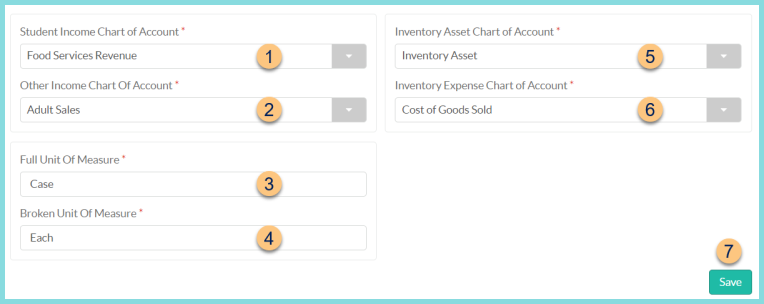
-
Student Income Chart of Account - select the chart of account for student income from sales items
-
Other Income Chart of Account - select the chart of account for non-student income from sales items
-
Full Unit of Measure - enter the default name for a full unit of measure
-
Broken Unit of Measure - enter the default name for a broken unit of measure
-
Inventory Asset Chart of Account - select the chart of account for inventory item assets
-
Inventory Expense Chart of Account - select the chart of account for inventory item expenses
-
Save - click to save changes